Notice
Recent Posts
Recent Comments
Link
- Today
- Total
| 일 | 월 | 화 | 수 | 목 | 금 | 토 |
|---|---|---|---|---|---|---|
| 1 | 2 | 3 | ||||
| 4 | 5 | 6 | 7 | 8 | 9 | 10 |
| 11 | 12 | 13 | 14 | 15 | 16 | 17 |
| 18 | 19 | 20 | 21 | 22 | 23 | 24 |
| 25 | 26 | 27 | 28 | 29 | 30 | 31 |
Tags
- DNN
- 물체검출
- 티스토리
- Windows
- 영상처리
- ubuntu
- 블로그
- openpose
- Nvidia
- GPU
- 방법
- 파이썬
- 라즈베리파이
- Xavier
- Linux
- openCV
- 애드센스
- Darknet
- python
- cuda
- YOLO
- 텐서플로우
- agx
- Jetson
- tensorflow
- Tistory
- 엔비디아
- tx2
- 딥러닝
- 설치
Archives
엔지니어스 - Engineeus
[Ubuntu] NVIDIA Jetson TX2 [7] - VS Code 설치 본문
728x90
일반 PC에서 Intel CPU 칩을 사용 하는데 TX2는 ARM 기반의 CPU를 사용 합니다. 따라서 일반 VS Code(Visual Studio Code)를 설치하면 돌아가지 않네요. 따라서 설치 방법을 다르게 해야 합니다. 본 포스트는 TX2에서의 설치법을 설명 하였습니다.
총 4GB 정도 용량을 차지 하니 잘 생각 하시고 설치 하셔야 합니다.
1. 패키지 설치
sudo apt install git libx11-dev libxkbfile-dev libsecret-1-dev fakeroot rpm libnss3 apt-transport-https
2. nodejs 10.19 설치
sudo apt install curl
curl -sL https://deb.nodesource.com/setup_10.x | sudo -E bash -
sudo apt install -y nodejs # Check if nodejs installation is ok using the command
nodejs -v
3. gcc, g++, make 설치
sudo apt install gcc g++ make
4. Yarn package manager 설치
curl -sL https://dl.yarnpkg.com/debian/pubkey.gpg | sudo apt-key add -
echo "deb https://dl.yarnpkg.com/debian/ stable main" | sudo tee /etc/apt/sources.list.d/yarn.list
sudo apt update
sudo apt install yarn # check if yarn installation is ok using the command
yarn --version
5. Microsoft VS code repository 깃 클론
git clone https://github.com/microsoft/vscode
cd vscode6. yarn 툴 dependencies 설치
yarn시간이 좀 걸려요 한 15분?
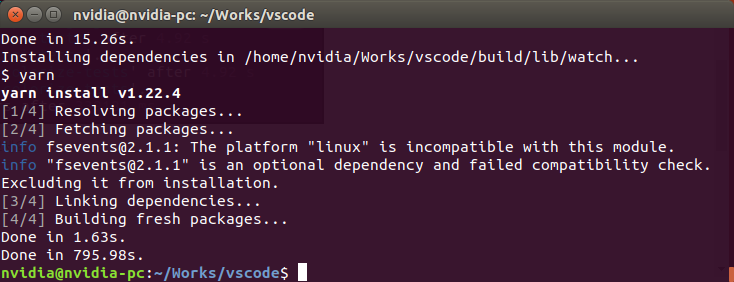
7. vscode 빌드
yarn run watch
한 10~15분정도 뒤에 이런게 뜹니다.

그럼 완료 입니다. 그럼 다시 vscode폴더 안으로 가서 터미널 창을 여십시오. 그리고 8을 진행 하십시오.
8. VS Code 실행
./scripts/code.sh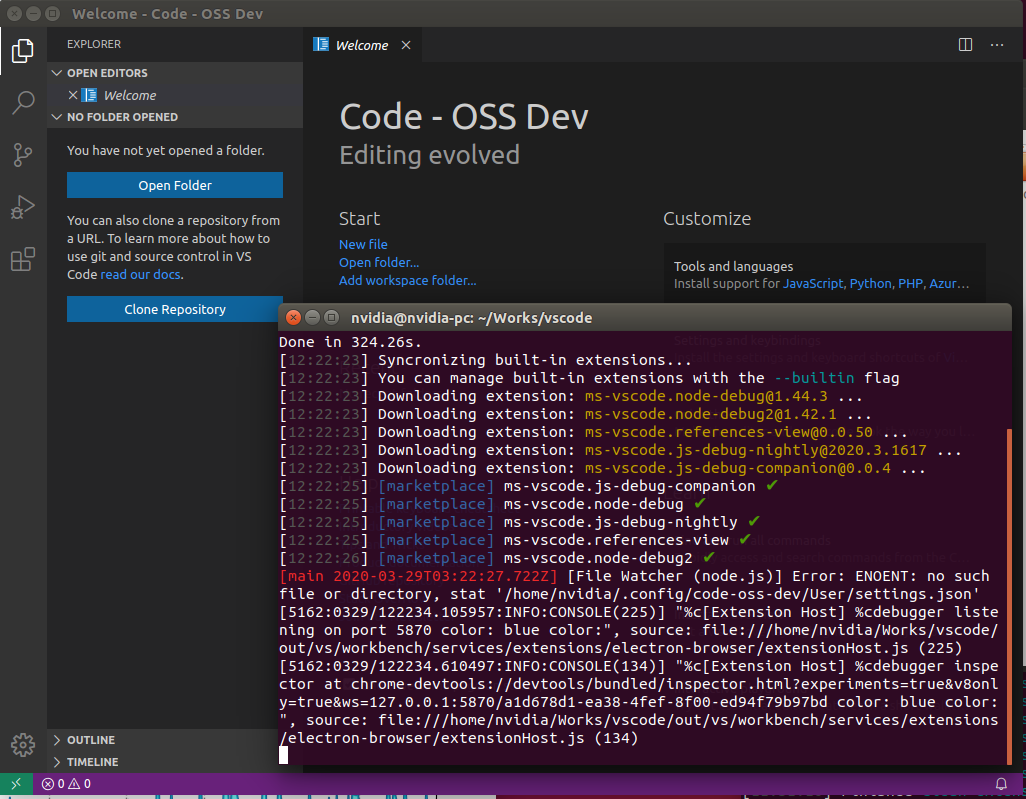
Comments
