- Today
- Total
| 일 | 월 | 화 | 수 | 목 | 금 | 토 |
|---|---|---|---|---|---|---|
| 1 | 2 | 3 | 4 | |||
| 5 | 6 | 7 | 8 | 9 | 10 | 11 |
| 12 | 13 | 14 | 15 | 16 | 17 | 18 |
| 19 | 20 | 21 | 22 | 23 | 24 | 25 |
| 26 | 27 | 28 | 29 | 30 | 31 |
- Jetson
- YOLO
- 애드센스
- python
- Xavier
- 딥러닝
- DNN
- 파이썬
- 방법
- Linux
- openpose
- 물체검출
- Tistory
- tx2
- 엔비디아
- 라즈베리파이
- agx
- openCV
- 텐서플로우
- 블로그
- GPU
- ubuntu
- Darknet
- cuda
- 영상처리
- Nvidia
- Windows
- 티스토리
- 설치
- tensorflow
목록Autonomous Tech. (104)
엔지니어스 - Engineeus
1. power off the machine 2. Delete VBoxGuestAdditions.iso Settings -> Storage -> Storage Devices -> Controller: IDE -> 3. leave it empty 4. run machine 5. install iso sudo apt-get install virtualbox-guest-additions-iso
from sklearn.utils.linear_assignment_ import linear_assignment ModuleNotFoundError: No module named 'sklearn.utils.linear_assignment_' from sklearn.utils.linear_assignment_ import linear_assignment from scipy.optimize import linear_sum_assignment as linear_assignment sort.py", line 149, in associate_detections_to_trackers if(d not in matched_indices[:,0]): TypeError: tuple indices must be intege..
TypeError: tuple indices must be integers or slices, not tuple sklearn.utils.linear_assignment_ was replaced with scipy.optimize.linear_sum_assignment since the latter was pruned in the current version. I found the above function in a previous commit. Follows these steps to fix the bug. Comment out the import # from scipy.optimize import linear_sum_assignment as linear_assignment Use pip to inst..
working directory 생성 working directory 생성 cd 'working directory' 깃클론 git clone https://github.com/zhaoyanglijoey/yolov3.git 웨이트 파일 받기 wget https://pjreddie.com/media/files/yolov3.weights opencv 설치 아래 세팅이 모두 되어 있어야 함 https://mickael-k.tistory.com/211 [Ubuntu] Graphic card 460 / CUDA 11.01 / CuDNN 8.1 / OpenCV 4 최신으로 설치 하기! (초간단) 설치 환경 Ubuntu: 20.04 Graphic card : 460.91.03 CUDA: 11.01 cvDNN: 8.1...
 [Ubuntu] Graphic card 460 / CUDA 11.01 / CuDNN 8.1 / OpenCV 4 최신으로 설치 하기! (초간단)
[Ubuntu] Graphic card 460 / CUDA 11.01 / CuDNN 8.1 / OpenCV 4 최신으로 설치 하기! (초간단)
설치 환경 Ubuntu: 20.04 Graphic card : 460.91.03 CUDA: 11.01 cvDNN: 8.1.0 OpenCV: 4.4.0 python: 3.8.10 Graphic Driver 설치 가능 드라이버 확인 ubuntu@ubuntu-HP:~$ ubuntu-drivers devices 위 드라이버 중 460을 설치 하겠습니다. CUDA마다 그래픽카드 제한이 있을 수 있으니 확인 하셔야 합니다. $ sudo apt install nvidia-driver-460 설치 확인 - 재부팅 $ nvidia-smi Graphic driver는 460.91.03이 깔리면서 CUDA도 자연스럽게 깔렸네요. CUDA CUDA download https://developer.nvidia.com/cuda-..
id -Gn 만약 위 명령어에 dialout이 없다면?! sudo adduser $USER dialout reboot https://valueelectronic.tistory.com/202
Ubuntu 20.02 Python3.8 (Default) sudo apt-get install build-essential cmake sudo apt-get install pkg-config sudo apt-get install libjpeg-dev libtiff5-dev libpng-dev sudo apt-get install ffmpeg libavcodec-dev libavformat-dev libswscale-dev libxvidcore-dev libx264-dev libxine2-dev sudo apt-get install libv4l-dev v4l-utils sudo apt-get install libgstreamer1.0-dev libgstreamer-plugins-base1.0-dev su..
 ubuntu 20.02 한글 Korean(hangul) 간단 설정
ubuntu 20.02 한글 Korean(hangul) 간단 설정
1. 왼쪽 아래 이거 클릭 2. setting 으로 간다 3. Region & Language 4. Manage Installed Language 5. Install 6. 다 되면 창 닫기 7. 재부팅 하시오 8. 다시 거기로 가서 9. + 를 누르고 Korean (Hangul) 클릭 10. 영어와 순서 바꾸기 11. 이렇게 한글로 바꾸고 12. Shift + space 누르면 바뀜. 1. 톱니바퀴로 간다 2. add 3. 한영키 누르기 4. apply - ok 끝
sudo apt purge python-pip python-dev sudo rm -rf /usr/bin/python* sudo rm -rf /etc/python* sudo rm -rf /usr/local/lib/python* sudo rm -rf /usr/share/man/man1/python* sudo rm -rf /usr/share/python* sudo rm -rf /usr/local/bin/pip*
pkg-config --modversion opencv sudo apt-get purge libopencv* python-opencv #확인하기 sudo find /usr/local/ -name "*opencv*" -exec rm {} \; #만약 남아 있다면 아래로 지우기 sudo rm -rf '경로' #다시 확인하기 sudo find /usr/local/ -name "*opencv*" -exec rm {} \; #다시 opencv 확인 pkg-config --modversion opencv
pip install scikit-image
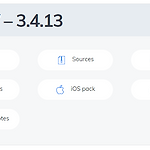 [Windows] OpenCV 3 설치 방법 (Visual Studio 2019)
[Windows] OpenCV 3 설치 방법 (Visual Studio 2019)
OpenCV 다운로드 https://opencv.org/releases/ 접속 3.x 버전 중 제일 최신 말고 그 이전 것 다운로드 (제일 최신은 오류가 있을 수도 있습니다.) 폴더 생성 후 압축 풀기 파일 생성 확인 Visual Studio 2019 환경 구축 새 프로젝트 만들기 빈프로젝트 프로젝트 이름 설정 소스파일 폴더 우클릭 후 새파일 생성 debug mode, 64bit로 설정 오른쪽 솔루션탐색기의 opencv_test1의 프로젝트 파일 클릭 위 상단의 프로젝트 - 속성 속성 페이지가 열리면 모든구성 - 활성(x64) ※OpenCV 버전마다 위 3번은 다릅니다. [C:\opencv\opencv\build\x64\vc14\lib]에 들어가 보면 'opencv_world***.lib'와 'openc..
sudo apt-get install libfreetype6-dev sudo pip uninstall pillow sudo pip install --no-cache-dir pillow
1 Install ipython If it is python2, execute sudo pip install ipython If it is python3, execute sudo pip3 install ipython3 2 Install the notebook After finishing, continue to install jupyter If it is python2, execute pip install jupyter If it is python3, execute pip3 install jupyter
